
While a gluten-free lifestyle has its challenges, most people today concede that it’s easier to be gluten-free now than it was 5 or 10 years ago.
Supermarket shelves are filled with gluten-free foods.
Restaurants offer gluten-free menus, albeit they still have a long way to go to be celiac-safe.
Gluten-free food is available on airlines and cruise ships.
Even the Doubletree Hotel added a gluten-free signature welcome cookie for its gluten-free guests to enjoy.
And today, a handful of helpful apps ensure the gluten-free community is well-fed and safe.
Below, I share some of the best gluten-free apps around.

(1) Find Me Gluten Free
Find Me Gluten Free is an app that helps users find restaurants with gluten-free options worldwide. Simply open the app and let Find Me Gluten Free reveal the closest gluten-free restaurants based on your location.
The basic app is free (with premium/paid features), and it’s used by millions of people worldwide. This means it has amassed thousands and thousands of reviews. It’s one of the few apps where I’ve left my own reviews, too.
Users should always do their due diligence before trusting reviews from the app, as everyone’s adherence to a gluten-free diet is different.
Download Find Me Gluten Free in the App Store or Google Play.
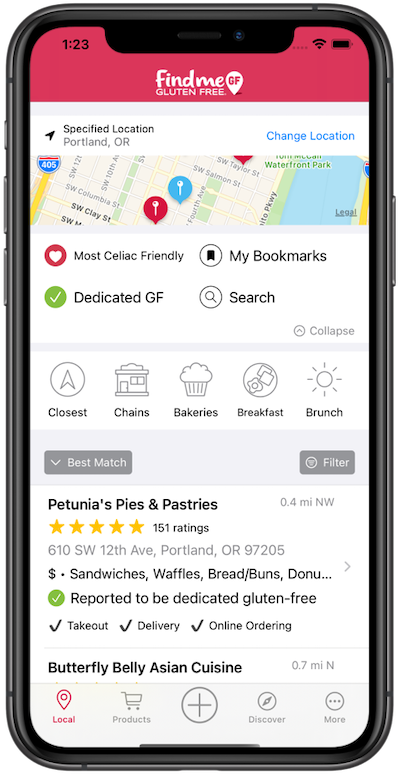
(2) Fig
Fig is the most detailed grocery scanner app on the market. It helps its users track hundreds of common – and not-so-common – allergens found in food and supplements.
Once users download the Fig app, they’ll set up their user profile and specify what they can and can’t eat.
Then, users can head to the grocery store to scan the barcode of any product. Fig will quickly reveal if the product is safe based on the user’s food avoidances or if it contains red-flag ingredients.
Fig is free for five scans per month and unlimited searches; however, an annual plan, Fig+, includes unlimited scans and is $39.99 per year.
Download Fig for free. If you decide to upgrade to a Fig+ annual subscription (recommended), use my code “GOODFORYOUGF” for 10% off.
Update: Fig will be launching a restaurant app in 2024.

(3) Spokin
Spokin is a powerhouse food allergy app that helps people with food allergies and celiac disease better manage their diets.
The founder’s mission is to connect the allergy community to safe foods, restaurants, bakeries, travel, recipes, and each other.
The app is loaded with detailed information on various aspects of gluten-free living, including city-specific travel guides, reviews on different foods and brands, restaurant guides, recipes, and special offers.
Download Spokin in the App Store.
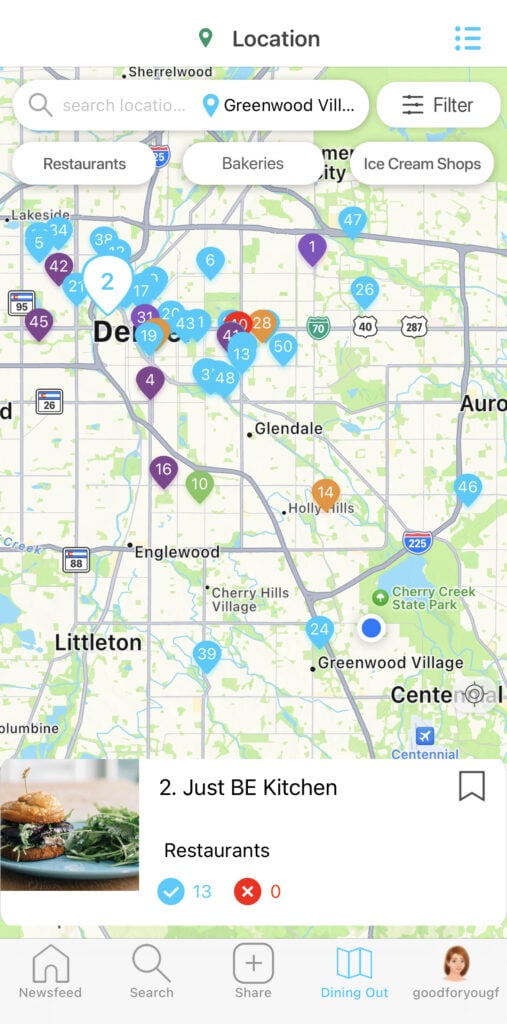
(4) Spoonful
Spoonful is a label scanner and food discovery app for people with special diets. It is similar to Fig but has fewer bells and whistles.
Users only need to scan the barcode of a food item, and the app will reveal if the product contains any of the allergens specified by the user.
My latest scan of a gluten-free product came back with a “Contains Gluten” warning, which I reported as incorrect. The next day, Spoonful emailed me to let me know it was fixed.
Download Spoonful on Google Play and in the App Store.
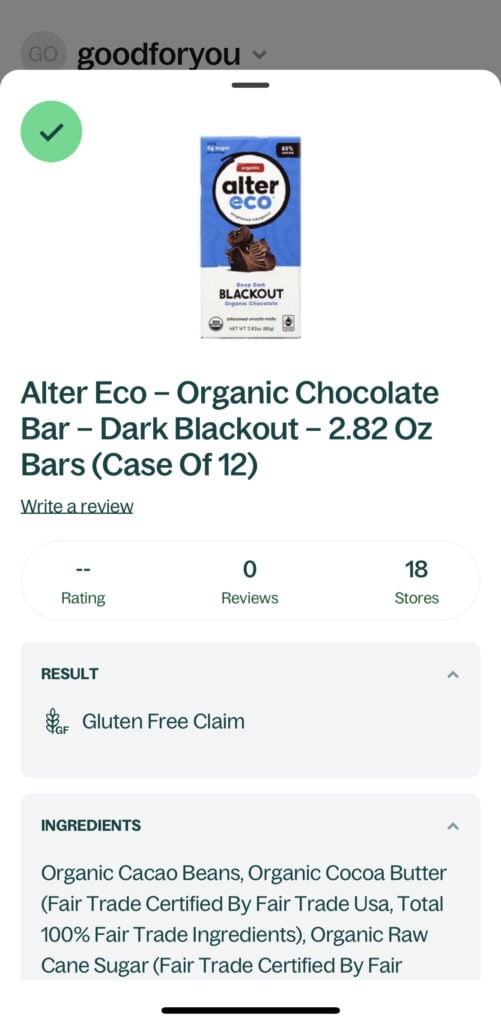
(5) Gluten Dude App
The Gluten Dude blogger created a self-titled app known as the Gluten Dude App. The app is dedicated to helping the gluten-free community find dedicated gluten-free restaurants, beer, and more.
The app also includes coupons for various gluten-free brands and gluten-free finds in airports worldwide.
The main difference between Gluten Dude and Find Me Gluten Free is that Gluten Dude only lets a limited number of thoroughly vetted dedicated gluten-free restaurants on his app, whereas Find Me Gluten Free offers a much more comprehensive list of user-added restaurants that may or may not be safe or dedicated gluten-free.
(Please note that Find Me Gluten Free offers a feature where users can search for “celiac-safe restaurants” only.)
The Gluten Dude has made a name for himself as a grumpy guy with many gripes, but it’s good to see he’s finally turning his frustrations into a helpful tool.
Download the Gluten Dude app on Google Play and in the App Store. The app isn’t free, but the price keeps changing, so I’m unsure what it costs at this very moment. I bought the app for $99 as part of a lifetime subscriber deal to support the Gluten Dude.

(6) The Gluten Free Card
The Gluten Free Card is an app that explains the gluten-free diet in 10 languages. The app owners say more languages will be added in the future.
The app needs some TLC, and it will be much more helpful when it adds more languages. But in the meantime, it’s a welcome addition to my gluten-free app toolkit.
Download the free Gluten Free Card app on Google Play or in the App Store.

(7) The Gluten Free Scanner App
The Gluten Free Scanner App allows users to scan the barcodes of products to quickly identify if the product contains gluten based on its ingredient list. It’s one of the top downloaded gluten-free apps, with over one million users.
For a $3.99 one-time purchase, users can search for products by name or ingredient.
I, of course, tested it by searching for Cheerios. The Gluten Free Scanner confirms that the beloved breakfast cereal is gluten-free. (If you aren’t smiling or smirking at this fact, read my article, Unpacking the Gluten-Free Cheerios Controversy: Is It Time to Reconsider Your Stance?)
The app is a bit primitive and has no bells and whistles like Fig and Spokin, but it gets the job done.
Download The Gluten Free Scanner App in Google Play or the App Store.

(8) Atly
Atly has created a community-driven social mapping platform that allows users to discover new places to eat based on their personal preferences.
One of its premium maps is called Gluten-Free Eats, and the gluten-free community can utilize this map to find safe places to eat. You can also filter the restaurants inside the app by whether they’re 100% gluten-free, celiac-friendly, or simply “accommodating.”
Atly has amassed more than 320,000 gluten-free user reviews to date and says the app is designed for the celiac community, so the reviews are ones you can “trust.”
While the app has a free 7-day trial, it costs $4.99 per month to use, and this amount is billed annually.
Download Atly in Google Play or the App Store.

(9) Gluten Free Global
Gluten Free Global is another restaurant finder app. It describes itself as “the ultimate gluten-free restaurant companion.”
It contains more than 100,000 listings globally to help the gluten-free community find places to eat at home or while traveling the world.
The app costs $.99 per month and gets you unlimited access to a list of gluten-free places, tools to help you plan your trips/itineraries, and allows you to bookmark your favorite places.
You can download the app on Google Play or the App Store.
(10) The Celiac App
The Celiac App was created by dietitians specializing in celiac disease and gluten-related conditions. The app includes a product database where you can check if certain products are gluten-free, scripts for dining out, gluten-free menus from chain restaurants, and access to educational guides.
I’m not a user of this app, but it sounds like a website or blog disguised as an app.
The app offers a free 14-day trial, then it costs $6.99 per month or $59.99 annually.
You can download the app on Google Play or the App Store.
Any Gluten-Free Apps Missing?
These are just a few of the best gluten-free apps that help the gluten-free community live its best gluten-free life.
Am I missing an app you love? Please share in the comments or send me a note.
Please pin this article:

Additional Reading
You might enjoy these articles, too:
- Fig: Food Scanner & Discovery App Review
- 22 Best Products to Buy at Costco When You’re Gluten-Free
- The Best Gluten-Free Products, Brands, and Allergy-Friendly Foods
- What You Need to Know About Nima Sensor Before You Buy – Perspective from a Celiac & Nutrition Professional
New to gluten-free or not seeing results? Enroll in my SIGNATURE Gluten-Free Course to go gluten-free fast and fast-track healing.
Struggling to eat out safely? Download the Ultimate Guide to Eating Out Gluten-Free.
I’m grumpy?
😉
Thanks for this helpful info! I use Find Me Gluten Free (for me, about a 50% success rate) and Gluten Free Scanner (about a 25% success rate; 75% of the time it tells me the barcode cannot be found). I have been wary about paying for apps because I’m not certain they will be worth it. I’m glad to see that there are other app alternatives that may, in fact, be more useful.